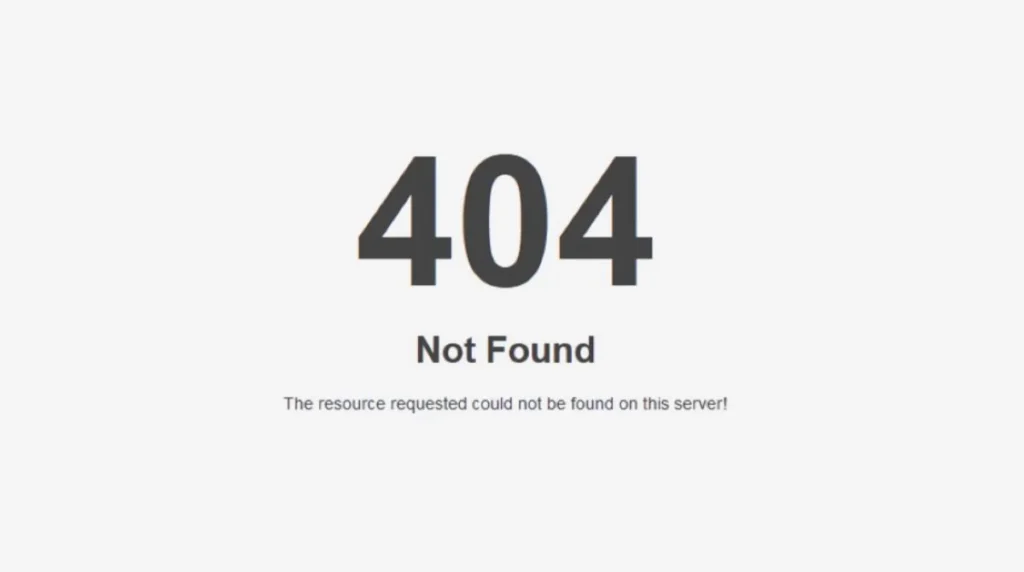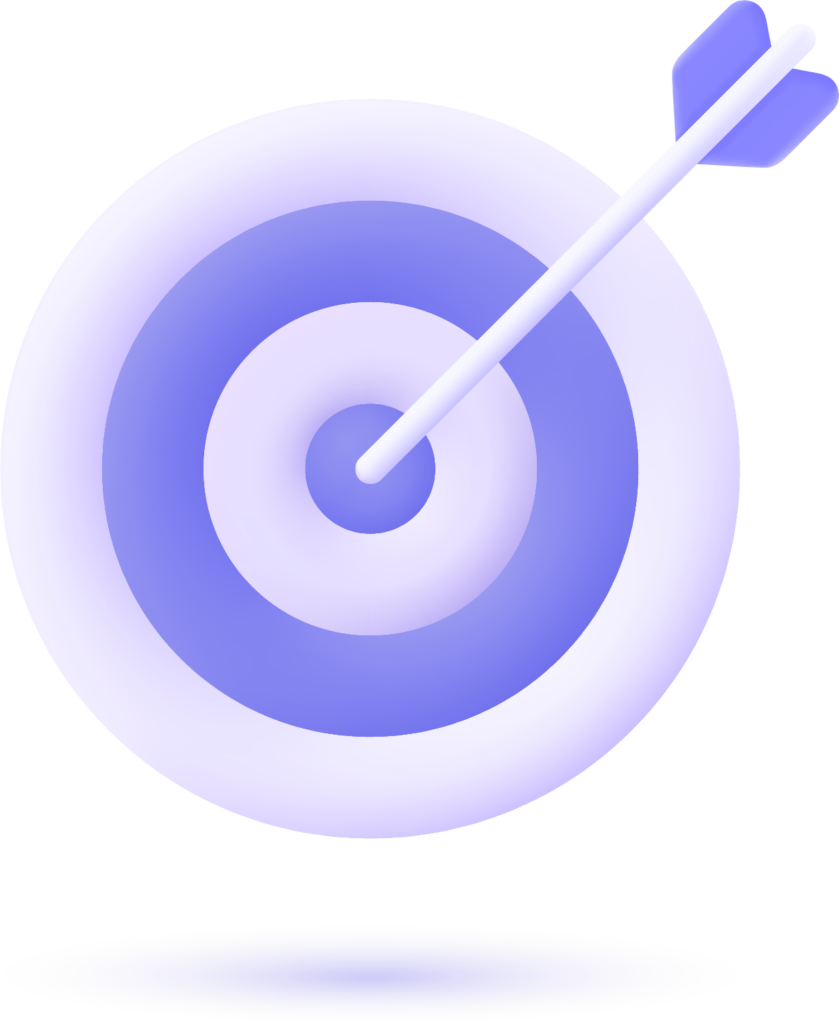This comprehensive guide will walk you through everything you need to know about generating XML sitemaps for your Blogger blog without spending a single penny.
What is a Blogger Sitemap Generator?
A blogger sitemap generator is a tool that automatically creates an XML sitemap file containing all the URLs from your Blogger blog. This file acts as a roadmap for search engines, telling them about all the pages, posts, and content on your website.
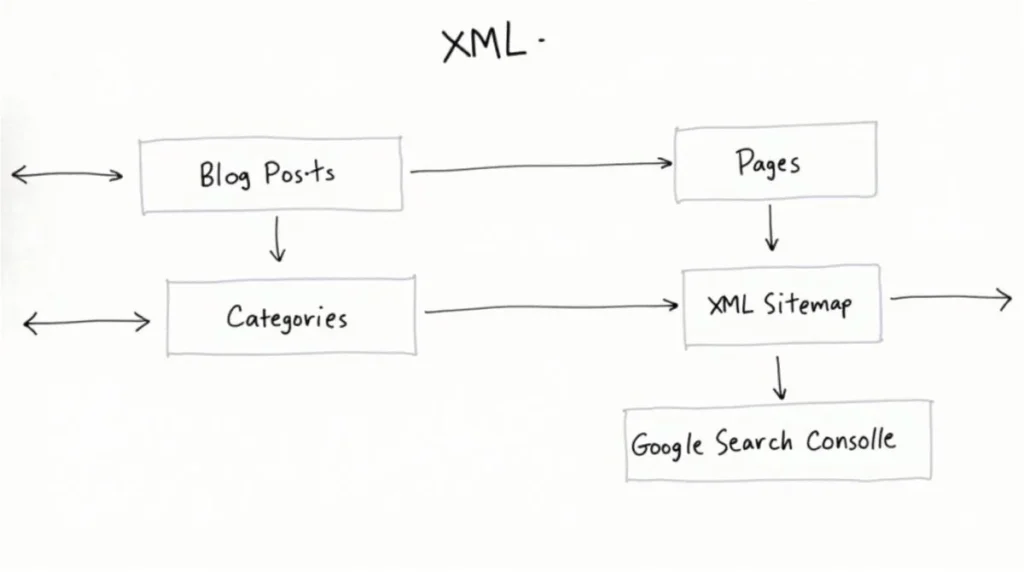
Key Features of XML Sitemaps:
- Contains all URLs from your blog.
- Shows when pages were last updated.
- Indicates how often content changes.
- Sets priority levels for different pages.
- Helps search engines crawl efficiently.
Unlike other content management systems, Blogger doesn’t provide a built-in XML sitemap feature, which makes external sitemap generators crucial for proper SEO optimization.
Why Do You Need a Sitemap for Your Blogger Blog?
Understanding the importance of sitemaps is crucial for any serious blogger. Search engines use sitemaps to discover and understand your content structure, especially for new or recently updated pages.
Benefits of Having a Sitemap:
- Better Search Engine Discovery: Helps Google find all your content.
- Faster Indexing: New posts get indexed more quickly.
- Complete Coverage: Includes old posts buried in archives.
- SEO Monitoring: Track indexing status through Google Search Console.
- Problem Identification: Spot pages that aren’t being crawled.
Why Blogger Needs External Sitemaps:
- Blogger doesn’t provide built-in XML sitemap functionality.
- The default Atom feeds only show recent posts.
- Complete content inventory requires external tools.
- Better control over what gets indexed.
Free Methods to Create a Blogger Sitemap Generator
Method 1: Using Online Sitemap Generator Tools
Several free online tools can generate XML sitemaps for your Blogger blog instantly. These tools work by crawling your blog and extracting all the URLs they can find.
Popular Free Sitemap Generators:
- XML-sitemaps.com: XML-sitemaps.com: Offers free sitemap creation for websites with up to 500 pages.
- Slickplan: User-friendly interface designed for Blogger users.
- SmallSEOTools: Simple and fast sitemap creation.
- Sitemap-xml.org: Basic but effective sitemap generation.

How to Use Online Tools:
- Visit the sitemap generator website.
- Enter your blog’s complete URL.
- Wait for the scanning process to complete.
- Download your generated XML sitemap.
- Verify the sitemap contains all important pages.
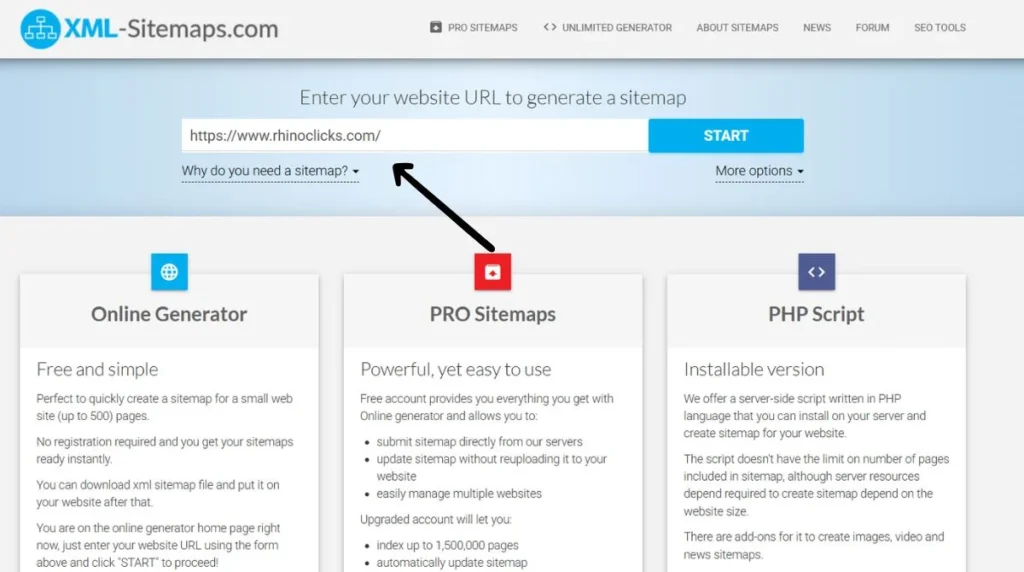
Method 2: Using Blogger’s Built-in Atom Feed
Although Blogger doesn’t provide a traditional XML sitemap, you can use its built-in Atom RSS feed as an alternative.
Steps to Use Atom Feed:
- Find your blog’s feed URL: https://yourblogname.blogspot.com/feeds/posts/default.
- Submit this URL to Google Search Console as your sitemap.
- Monitor performance through Search Console.
Limitations of This Method:
- Only includes recent posts (typically last 25-500 posts).
- May not cover all blog content.
- Limited customization options.
- No priority or change frequency settings.
Method 3: Creating Custom Sitemap Pages
This method involves creating HTML sitemap pages manually using simple templates.
Advantages of Custom Sitemaps:
- Complete control over content inclusion.
- Customizable structure and design.
- Can create category-specific sitemaps.
- Helps with internal linking structure.
Steps to Create Custom Sitemaps:
- Create a new page in your Blogger dashboard.
- List all important blog posts and pages.
- Organize content by categories or date.
- Include proper internal links.
- Update regularly with new content.
Step-by-Step Guide to Generate Your Blogger Sitemap
Step 1: Choose Your Preferred Method
Start by deciding which method works best for your situation:
For Small to Medium Blogs (Under 500 pages):
- Use online sitemap generators.
- Quick and easy process.
- No technical knowledge required.
For Large Blogs (Over 500 pages):
- Combine multiple methods.
- Create segmented sitemaps.
- Consider custom solutions.
Step 2: Generate Your Sitemap
Using Online Tools:
- Visit your chosen sitemap generator website.
- Enter your complete blog URL (include https://).
- Select any additional options if available.
- Click generate and wait for completion.
- Monitor the crawling progress.
Important Tips:
- Use your full domain address for best results.
- Allow sufficient time for large blogs.
- Check tool limitations before starting.
Step 3: Download and Verify Your Sitemap
Once generation is complete, follow these verification steps:
Quality Check Process:
- Download the XML sitemap file.
- Open in a text editor or XML viewer.
- Verify all important pages are included.
- Check URL formatting is correct.
- Confirm lastmod dates are accurate.
- Look for any obvious errors or duplicates.
Step 4: Submit to Google Search Console
Setup Process:
- Create a Google Search Console account if needed.
- Verify your blog ownership.
- Navigate to the Sitemaps section.
- Submit your sitemap URL.
- Monitor indexing status and errors.
What to Monitor:
- Successful page indexing.
- Error messages and warnings.
- Coverage reports.
- Performance improvements.
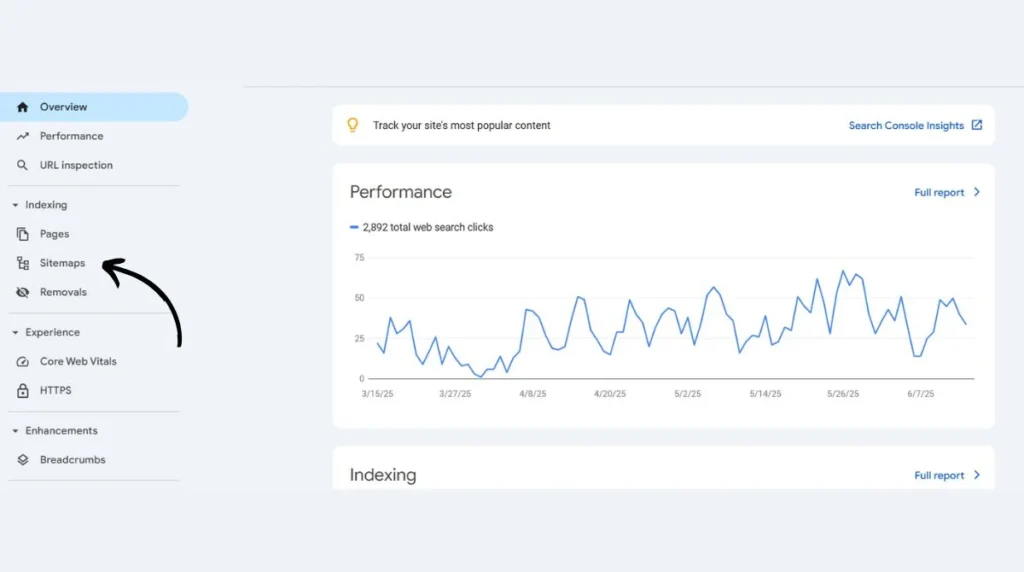
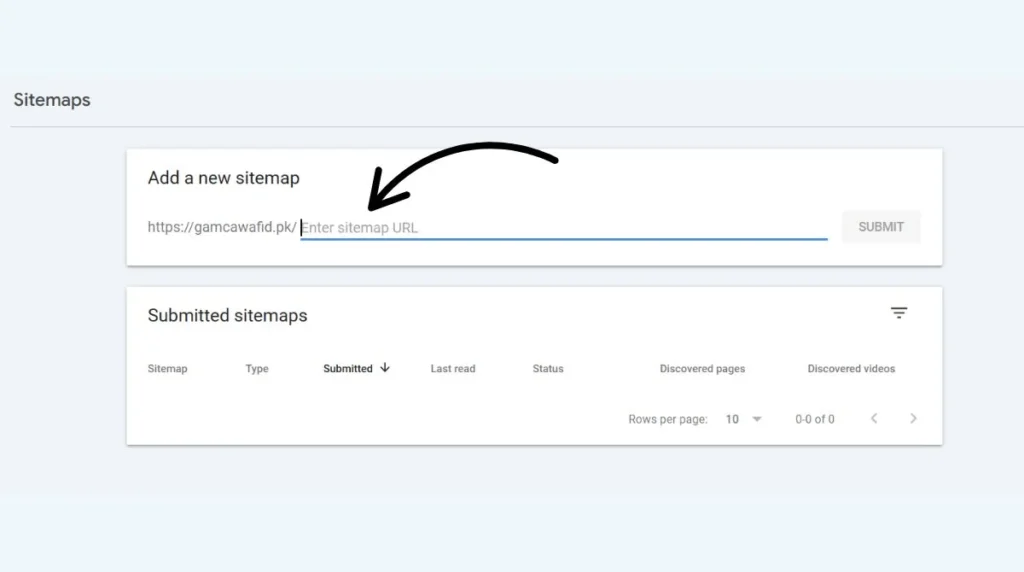
Best Practices for Blogger Sitemap Management
Keep Your Sitemap Updated
Regular sitemap updates are crucial for maintaining good search engine visibility.
Update Schedule Recommendations:
- High-frequency blogs: Weekly updates.
- Regular bloggers: Monthly updates.
- Occasional bloggers: Quarterly updates.
- Static content: As needed when adding new pages.
Benefits of Regular Updates:
- Search engines discover new content faster.
- Removed content gets properly de-indexed.
- Maintains accurate crawling information.
- Improves overall SEO performance.
Monitor Sitemap Performance
Monitor your sitemap’s performance using Google Search Console.
Key Metrics to Watch:
- Submitted vs. Indexed Pages: Shows crawling efficiency.
- Coverage Errors: Identifies technical issues.
- Index Status: Tracks successful page inclusion.
- Crawl Stats: Shows search engine activity.
Regular Monitoring Tasks:
- Check weekly for new errors or warnings.
- Review coverage reports monthly.
- Analyze indexing trends over time.
- Address issues promptly when identified.
Optimize Your Sitemap Structure
While automated tools create functional sitemaps, you can optimize them further.
Optimization Strategies:
- Priority Settings: Assign greater priority to key pages.
- Change Frequency: Indicate how often the content updates.
- Multiple Sitemaps: Create separate sitemaps for different content types.
- Sitemap Index: Use index files for large blogs.
Common Issues and Solutions
Sitemap Size Limitations
Free sitemap generators often have restrictions on the number of URLs they can process.
Common Limitations:
- Free tools: Usually 500-1000 URLs maximum.
- Large blogs: May require multiple sitemaps.
- Processing time: Longer for bigger sites.
- File size: XML files can become very large.
Solutions for Large Blogs:
- Use multiple sitemap generator tools.
- Create segmented sitemaps by category or date.
- Use sitemap index files to combine multiple sitemaps.
- Consider premium tools for comprehensive coverage.
Missing Pages
Sometimes sitemap generators miss certain pages, especially those with poor internal linking.
Common Causes:
- Poor internal linking: Pages are not connected to the main navigation.
- Deep archive pages: Old posts buried in archives.
- Static pages: About, contact, and policy pages.
- Category pages: Archive and tag pages.
Solutions:
- Improve internal linking structure.
- Create comprehensive HTML sitemaps for users.
- Manually add important URLs to XML sitemaps.
- Use multiple generation methods.
Slow Loading Issues
Sitemap generation can sometimes be slow or fail completely.
Common Problems:
- Server overload: High traffic on generator sites.
- Large blog size: Too many pages to process quickly.
- Connection timeouts: Network issues during crawling.
- Tool limitations: Free services may have restrictions.
Troubleshooting Steps:
- Try different sitemap generator tools.
- Generate sitemaps during off-peak hours.
- Break large blogs into smaller segments.
- Check your blog’s loading speed and fix issues.
Advanced Tips for Better SEO Results
Combine Multiple Sitemap Types
Don’t limit yourself to just XML sitemaps – create comprehensive sitemap strategies.
Types of Sitemaps to Create:
- XML Sitemaps: For search engines.
- HTML Sitemaps: For website visitors.
- Image Sitemaps: For blogs with many images.
- Video Sitemaps: For video content creators.
Benefits of Multiple Sitemaps:
- Better user navigation experience.
- Improved search engine understanding.
- Enhanced content discovery.
- Stronger internal linking structure.
Use Sitemap Index Files
For larger blogs, organize multiple sitemaps using index files.
When to Use Index Files:
- Blogs with over 1000 pages.
- Multiple content types (posts, pages, images).
- Regular content updates.
- Better organization needs.
How to Create Index Files:
- Generate separate sitemaps for different content types.
- Create a sitemap index file listing all sitemaps.
- Submit the index file to Google Search Console.
- Monitor each sitemap’s performance individually.
Regular SEO Audits
Use your sitemap data to conduct comprehensive SEO audits.
Audit Checklist:
- Compare sitemap vs. indexed pages: Identify indexing gaps.
- Check for duplicate content: Find and fix duplicate URLs.
- Monitor crawl errors: Address technical issues promptly.
- Analyze page performance: Identify low-performing content.
- Review internal linking: Improve site structure.
Tools for SEO Audits:
- Google Search Console for basic monitoring.
- Google Analytics for traffic analysis.
- Free SEO tools for technical audits.
- Manual reviews for content quality.
Conclusion
Creating a blogger sitemap generator for free is not only possible but also essential for improving your blog’s search engine visibility. Whether you choose to use online tools, leverage Blogger’s built-in features, or create custom solutions, the key is to maintain consistent sitemap management practices.
Remember that sitemaps are just one part of a comprehensive SEO strategy. While they help search engines discover and understand your content, you still need to focus on creating high-quality, valuable content that serves your audience’s needs. Regular sitemap updates, combined with good SEO practices, will help your Blogger blog achieve better search rankings and increased organic traffic.
Related Topic: How to Use Detailed SEO Extension Like a Pro?