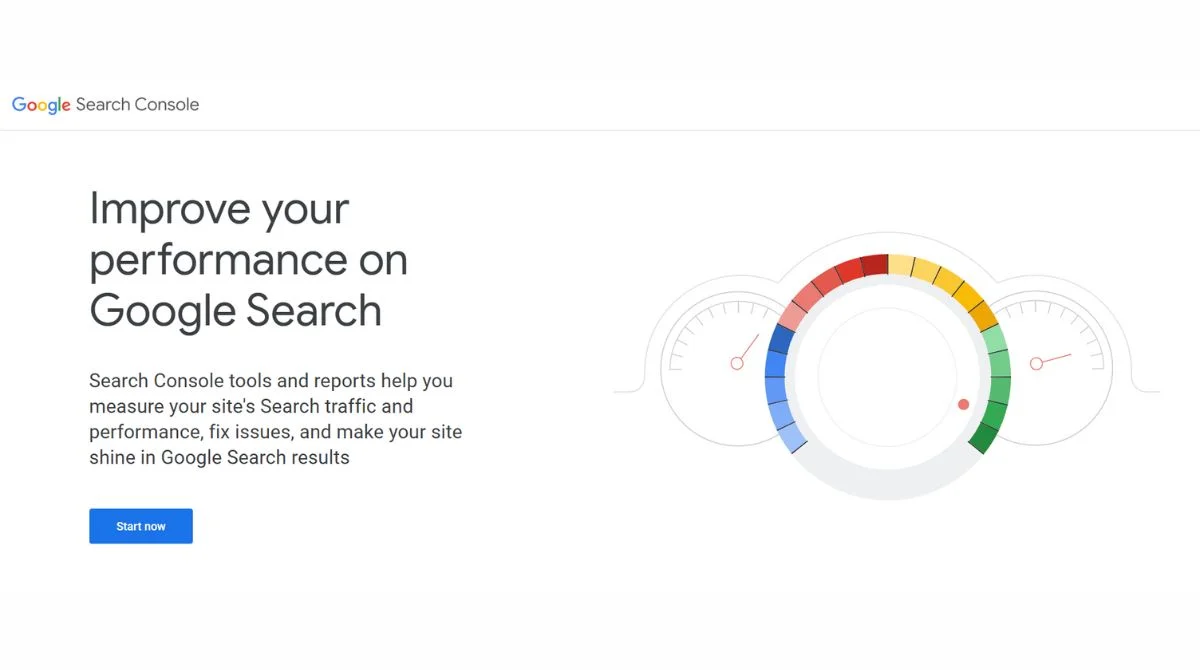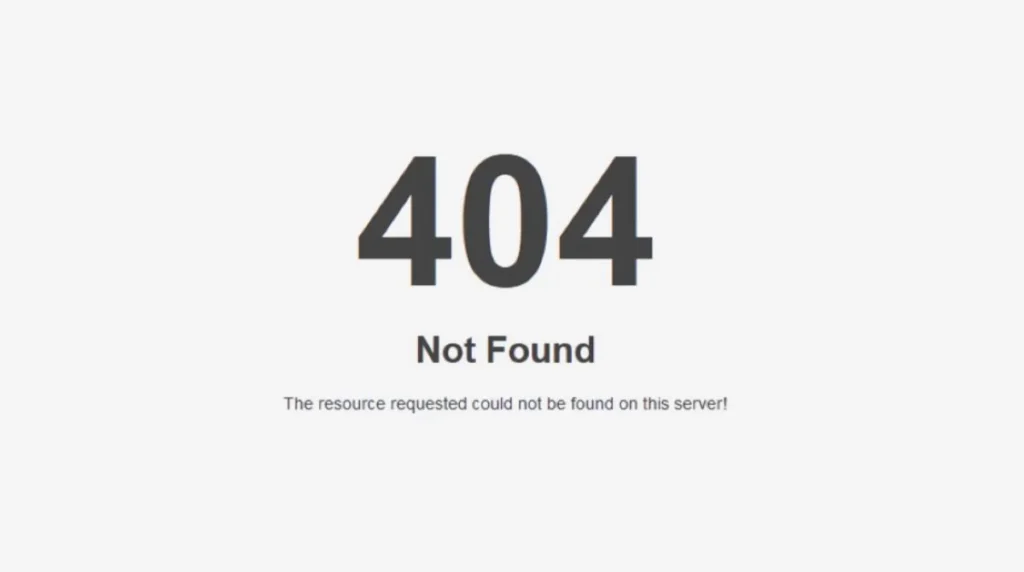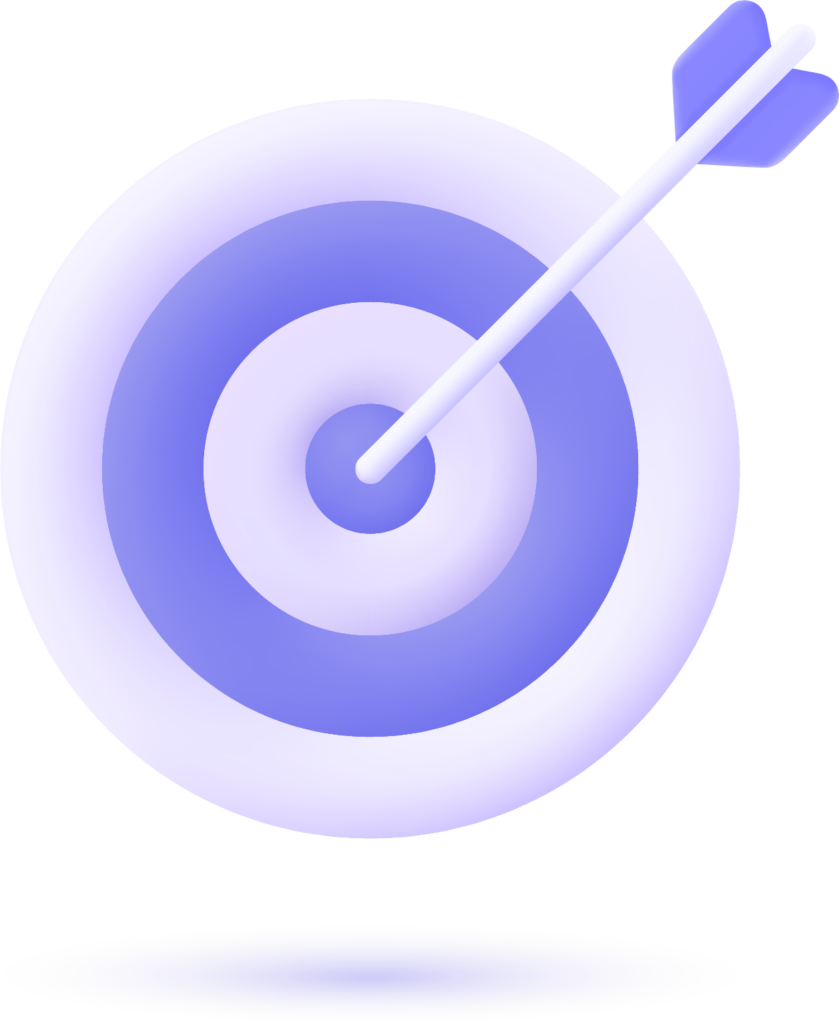What Are Search Console Tools?
Search console tools are free platforms provided by search engines that help website owners monitor and optimize their site’s performance in search results. Search Console tools and reports help you measure your site’s Search traffic and performance, fix issues, and make your site shine in Google Search results.
The most popular search console tool is Google Search Console, which replaced Google Webmaster Tools in 2015. Google Search Console is a fantastic tool for keeping an eye on and tweaking your website’s performance. It’s easy to access and incredibly useful. The Search Console is free and packed with features.
Key Features of Search Console Tools
Performance Monitoring
Search console tools provide detailed reports about your website’s search performance, including:
- Click-through rates from search results.
- Impression data shows how often your pages appear.
- Search queries that bring users to your site.
- Position tracking for your keywords.
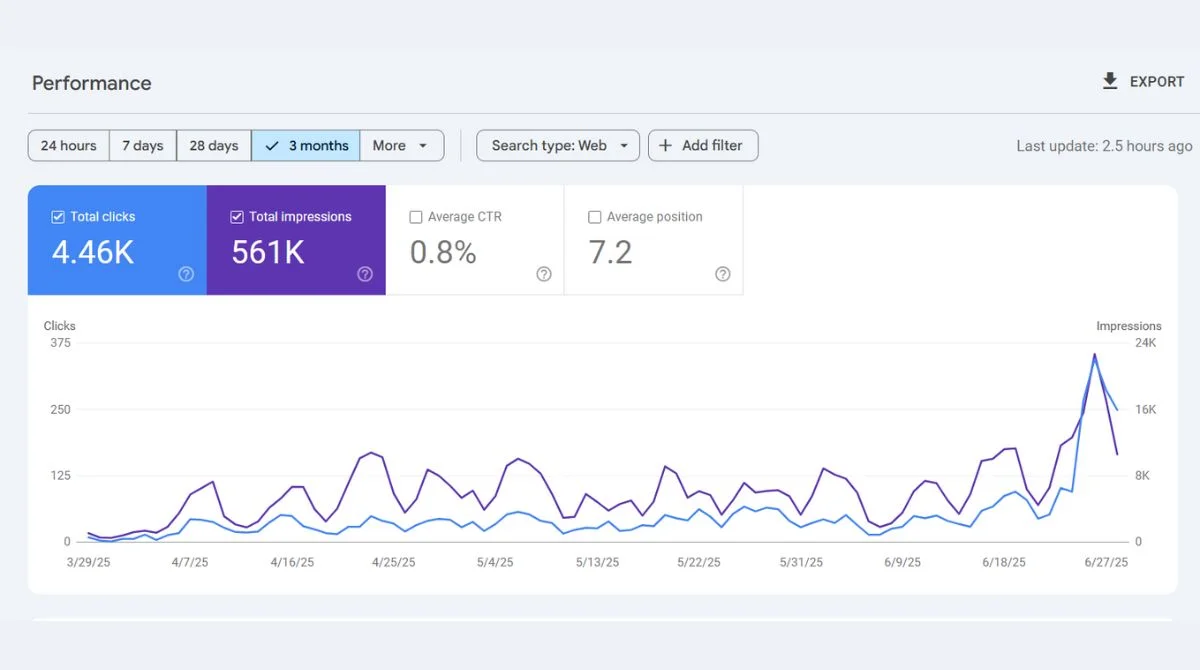
Technical Health Analysis
These tools assist in spotting technical problems that could impact your site’s performance, such as:
- Crawl errors that stop search engines from reaching your content.
- Indexing problems that stop pages from appearing in search results.
- Mobile usability issues affect user experience.
- Page speed problems that impact rankings.
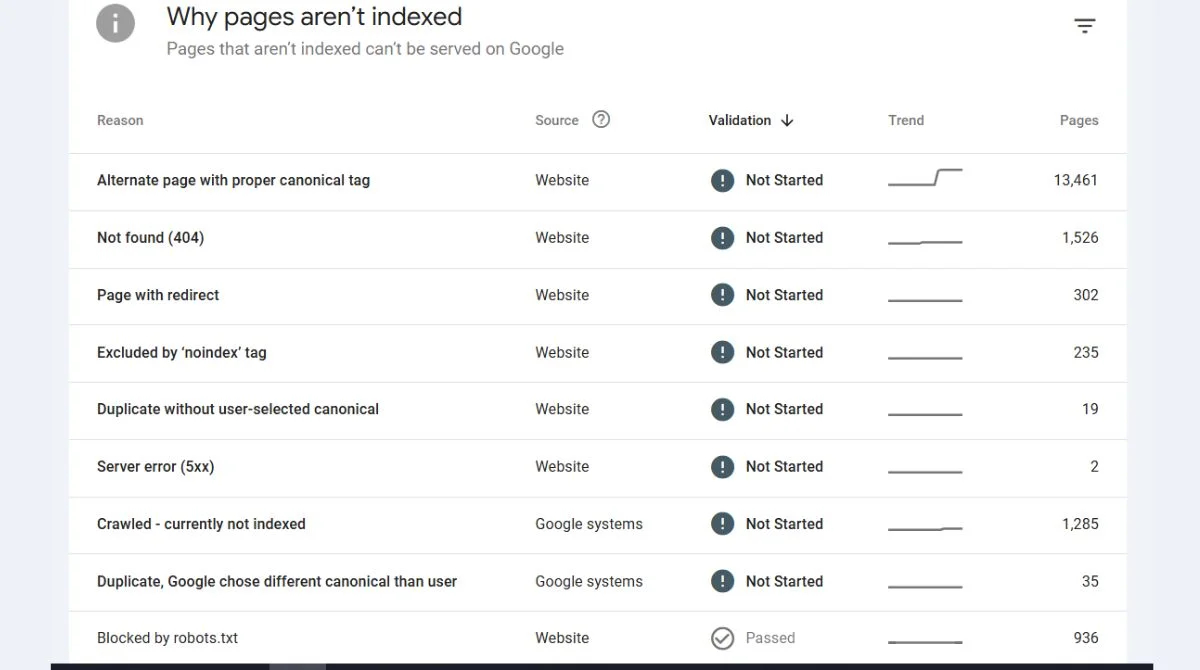


Content Optimization Insights
Search console tools reveal how well your content performs by showing:
- Which pages get the most traffic?
- Popular search terms users type to find your site.
- Content gaps where you could improve.
- Opportunities to target new keywords.
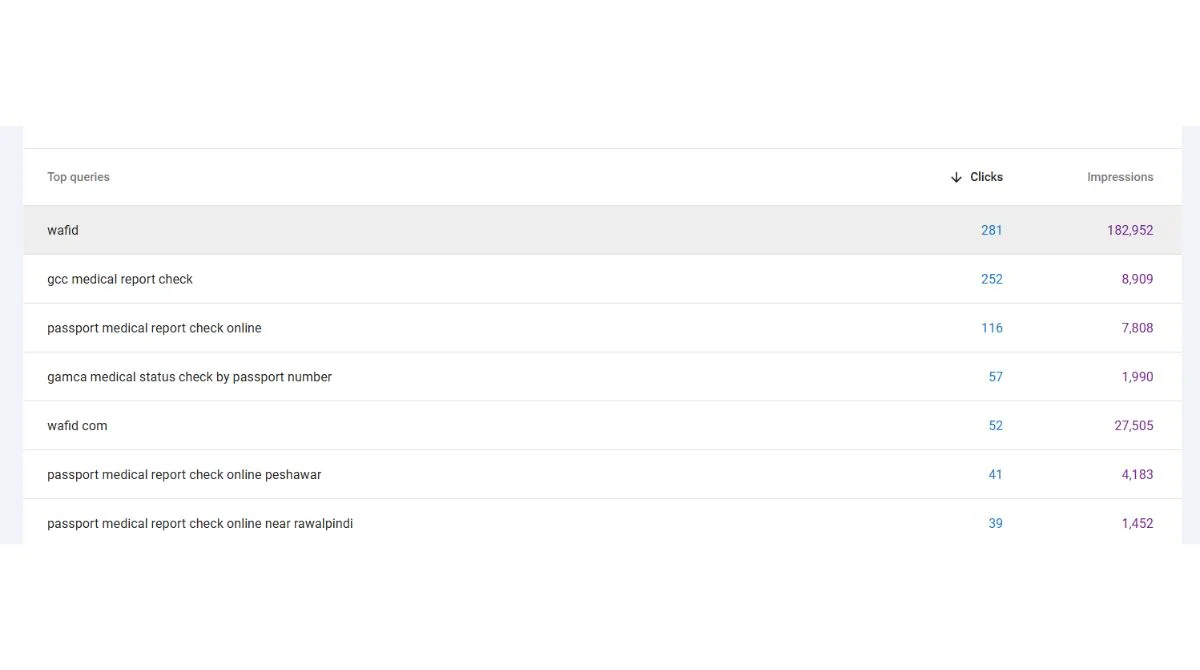
How Search Console Tools Improve Website Performance?
1. Enhanced Search Visibility
Search console tools help you understand which keywords bring visitors to your site. By analyzing this data, you can optimize existing content and create new pages targeting relevant search terms. Google Search Console is a top-notch SEO tool; it’s free, user-friendly, and packed with practical applications.
2. Faster Problem Resolution
When technical issues affect your website, search console tools alert you immediately. You can quickly fix problems like:
- Broken links create poor user experiences.
- Server errors are preventing page access.
- Security issues that might harm your reputation.
- Structured data errors affecting rich snippets.
3. Better User Experience
Search console tools provide insights into Core Web Vitals, which measure how users experience your website. These metrics include:
- Loading speed of your pages.
- Interactivity responsiveness.
- Visual stability during page loading.
4. Improved Content Strategy
By analyzing search performance data, you can make smarter content decisions:
- Focus on topics that generate the most interest.
- Identify underperforming content that needs improvement.
- Find new keyword opportunities in your niche.
- Track seasonal trends in your industry.
Essential Search Console Reports for Website Performance
Search Performance Report
This report shows how your website appears in search results. You can filter data by:
- Specific pages on your site.
- Search queries people use.
- Countries where searches happen.
- Device users search from.

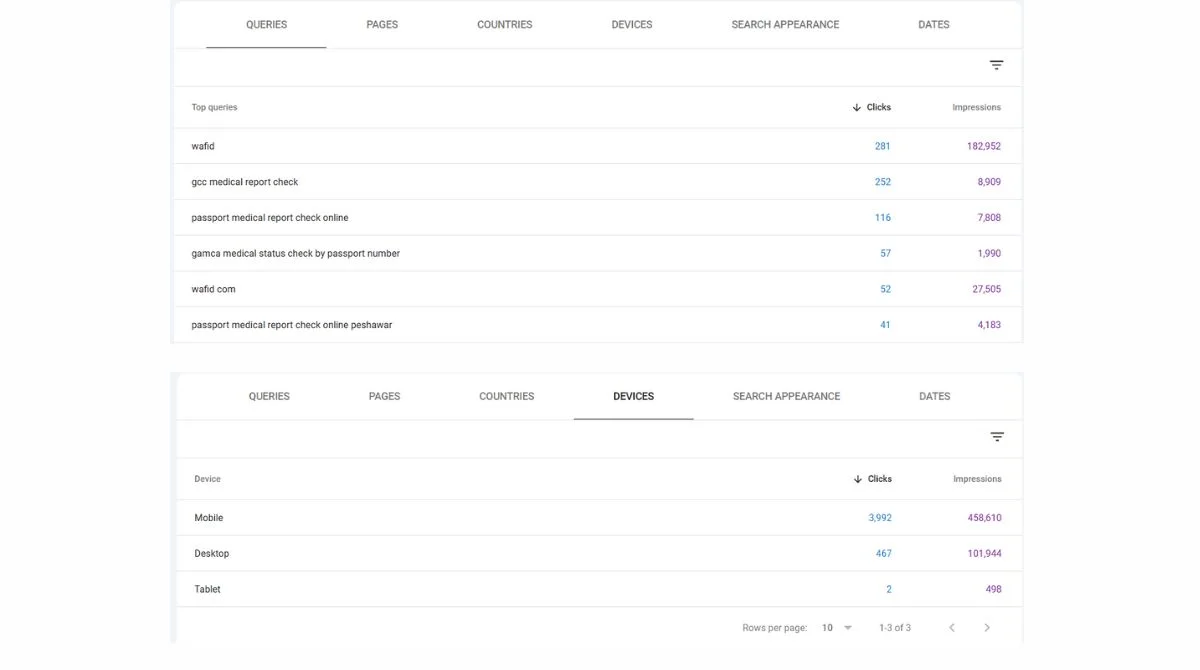
Coverage Report
The coverage report helps you understand which pages search engines can find and index. It identifies:
- Successfully indexed pages.
- Pages with errors preventing indexing.
- Valid pages with warnings.
- Excluded pages that don’t appear in the search.
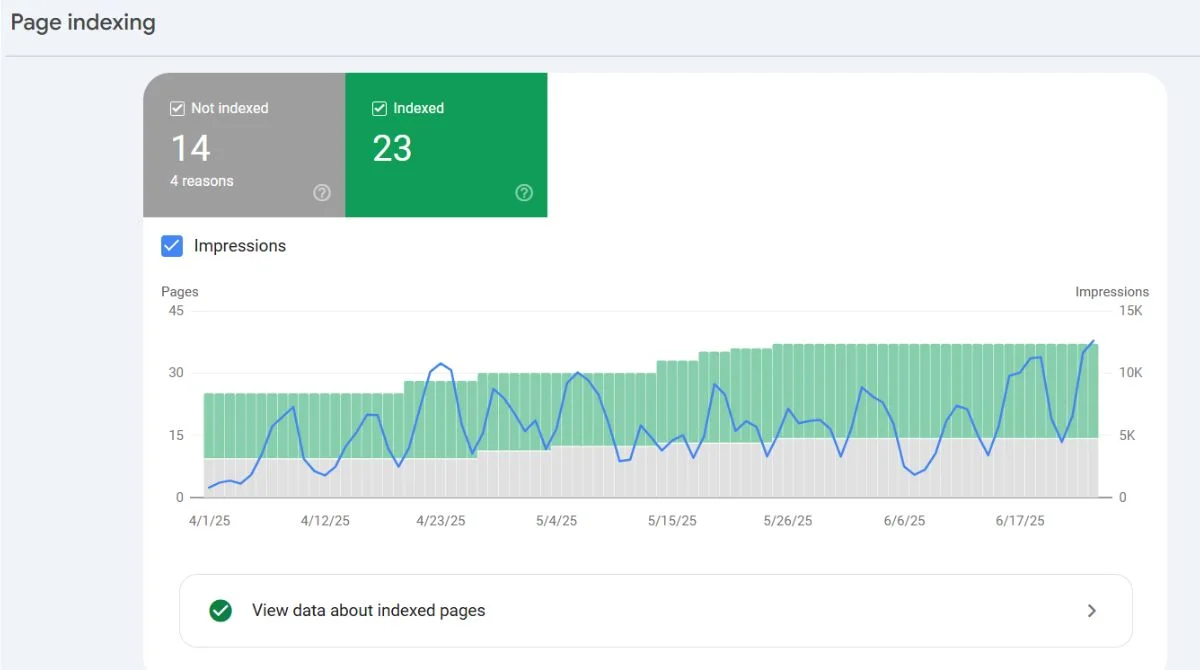
Core Web Vitals Report
Google Search Console (GSC) is a no-cost tool that allows you to keep an eye on your site’s visibility in search results and overall technical SEO performance. It offers data on various aspects, including search result appearance and user experience signals. This report measures:
- Largest Contentful Paint (loading performance).
- First Input Delay (interactivity).
- Cumulative Layout Shift (visual stability).
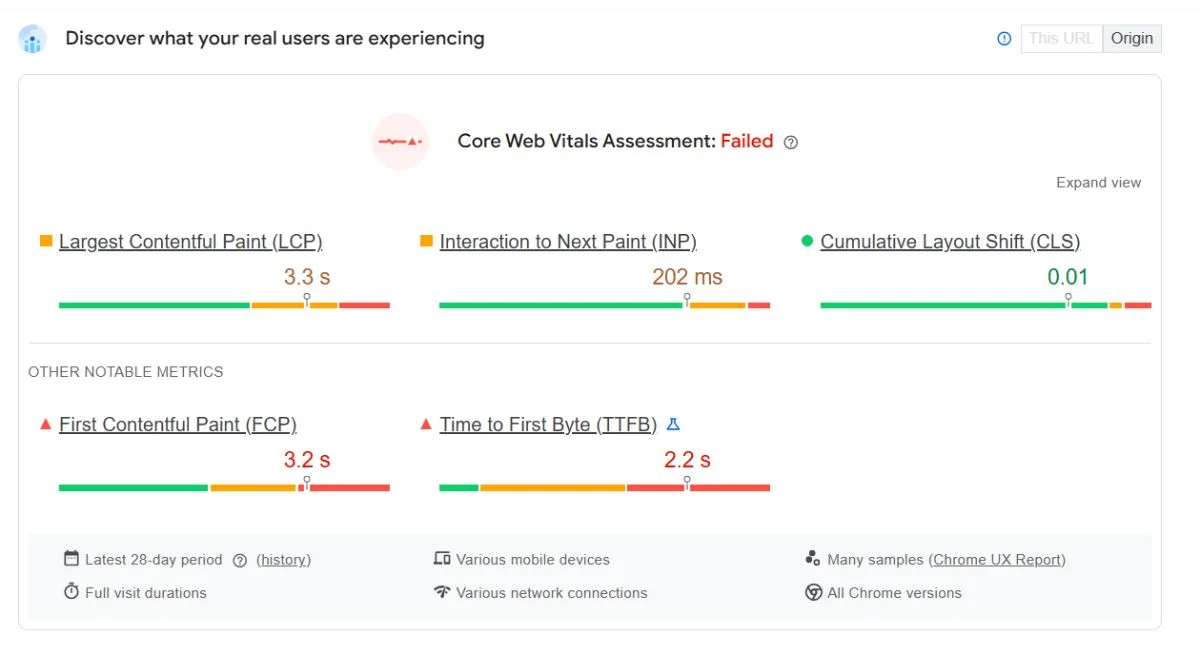
Links Report
This report shows which websites link to your content and helps you:
- Identify high-quality backlinks.
- Find potential link-building opportunities.
- Monitor your site’s authority growth.
- Detect harmful links that might hurt rankings.
Best Practices for Using Search Console Tools
Regular Monitoring
Check your search console dashboard at least weekly to:
- Spot new issues before they become serious problems.
- Track performance changes over time.
- Monitor the impact of website updates.
- Stay informed about search engine algorithm changes.
Data-Driven Decision Making
Use search console data to guide your website improvements:
- Prioritize fixing issues that affect the most pages.
- Focus on keywords where you rank between positions 4-10.
- Improve pages with high impressions but low click-through rates.
- Address mobile usability problems that hurt user experience.
Integration with Other Tools
By integrating Google Search Console (GSC) and Google Analytics (GA) with SE Ranking, you unlock additional reports. These reports bring together daily keyword ranking updates from SE Ranking, website performance metrics from GSC, and visitor insights from GA, in one streamlined dashboard.
Combine search console data with:
- Google Analytics for deeper user behavior insights.
- PageSpeed Insights for detailed performance recommendations.
- Third-party SEO tools for competitive analysis.
- Heat mapping tools to understand user interactions.
Common Mistakes to Avoid
Ignoring Mobile Performance
Many website owners focus only on desktop performance, but mobile traffic often exceeds desktop usage. Always check mobile usability reports and fix issues that affect smartphone users.
Neglecting Technical Issues
Small technical problems can grow into major performance issues. Address crawl errors, broken links, and server problems as soon as they appear in your reports.
Focusing Only on Top Keywords
While ranking for competitive keywords is important, don’t ignore long-tail search terms. These often convert better and are easier to rank for.
Not Setting Up Proper Tracking
Make sure you verify ownership of all your website versions (www and non-www, HTTP and HTTPS) to get complete data.
Advanced Search Console Strategies
Keyword Expansion
Use search console data to find related keywords you haven’t targeted yet. Look for queries that bring some traffic but where you rank on page two or three.
Content Gap Analysis
Compare your top-performing pages with competitor content to identify areas for improvement. Create more comprehensive content that better serves user needs.
Seasonal Optimization
Track how your website’s performance changes throughout the year. Prepare content and optimization strategies for peak seasons in your industry.
International SEO
If you serve multiple countries, use the search console’s country filtering to understand performance in different regions. This helps you tailor content for local audiences.
Measuring Success with Search Console Tools
Key Performance Indicators
Track these metrics to measure your website’s improvement:
- Organic search traffic growth.
- Average search position improvements.
- Click-through rate increases.
- Reduction in technical errors.
- Mobile usability score improvements.
Setting Realistic Goals
Don’t expect overnight results. Google Search Console is a must-have for both website owners and SEO experts. Learning how to use its features effectively can boost your site’s visibility, resolve problems, and keep you competitive in 2025. Remember, SEO enhancements often take a few months to deliver noticeable results.
Regular Reporting
Create monthly reports showing:
- Performance trends over time.
- Issues resolved and their impact.
- New opportunities discovered.
- Progress toward your SEO goals.
Future of Search Console Tools
Search console tools continue evolving with new features and improvements. Google Search Console Rolls Out 24-Hour Performance Insights and Enhancements to Data Freshness. Recent updates include:
- Faster data refresh rates for quicker insights.
- More detailed mobile performance metrics.
- Enhanced security monitoring features.
- Better integration with other Google tools.
Take Action with Search Console Tools
Search console tools are essential for improving website performance and SEO rankings. They provide valuable insights into your site’s search visibility, technical health, and user experience. By regularly monitoring these tools and acting on their recommendations, you can fix issues quickly, optimize content effectively, and boost your website’s overall performance. For expert guidance on implementing search console tools and maximizing your website’s potential, visit RhinoClicks to get professional SEO assistance that delivers real results.