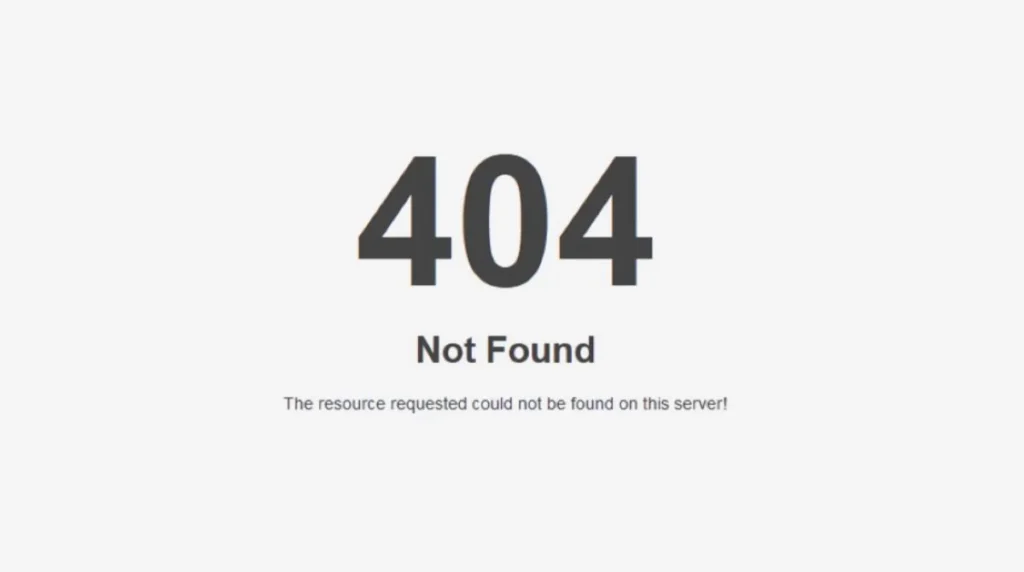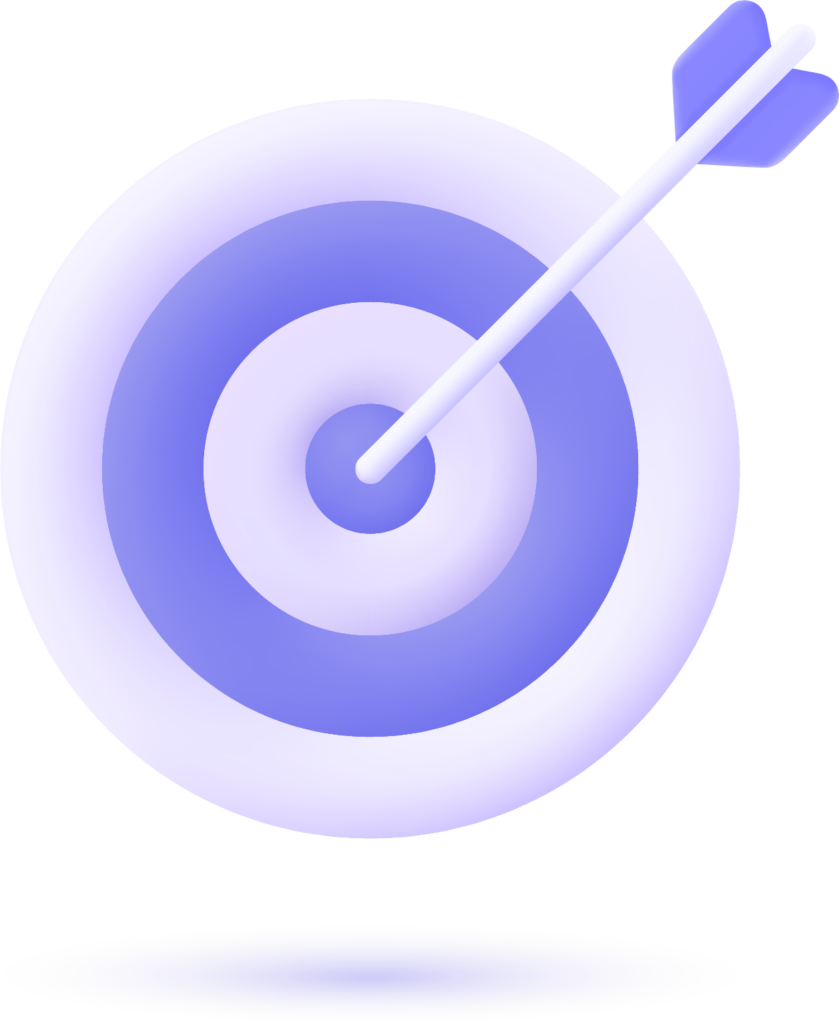Getting Started with Detailed SEO Extension
To begin, install the Detailed SEO Extension from the official website or your browser’s extension store. Once added, a small icon will appear in your browser toolbar. Clicking this icon while on any webpage will open a panel displaying various SEO metrics and insights.
Step 1: Click on Add To Chrome Button or Add To Firefox
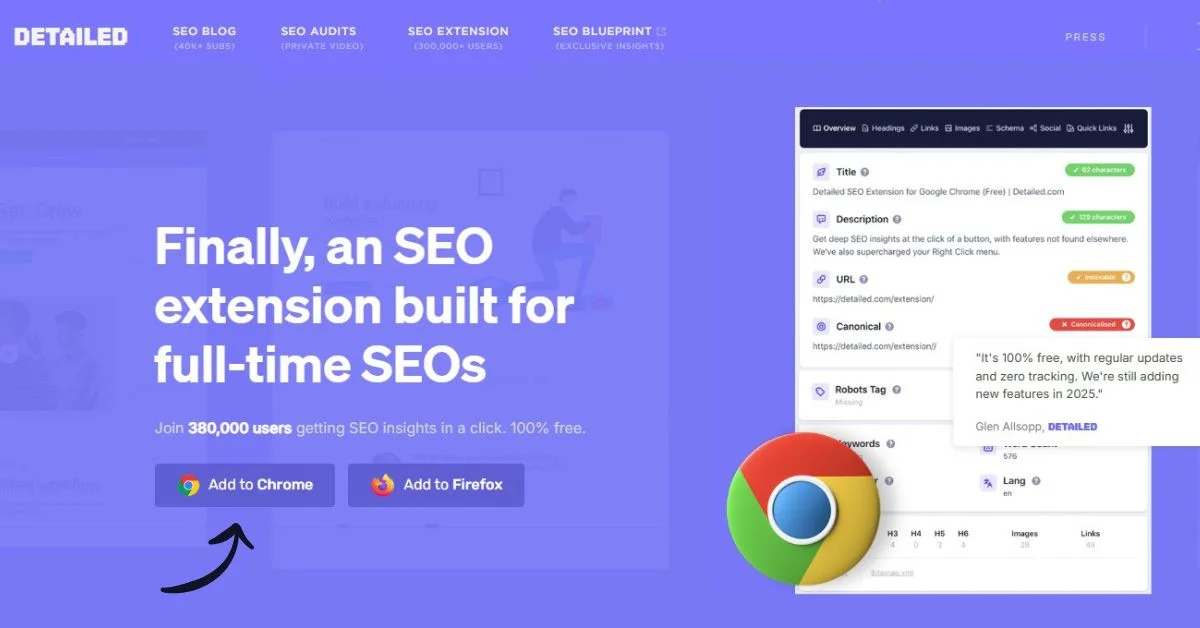
Step 2: Click on Add To Chrome Button.
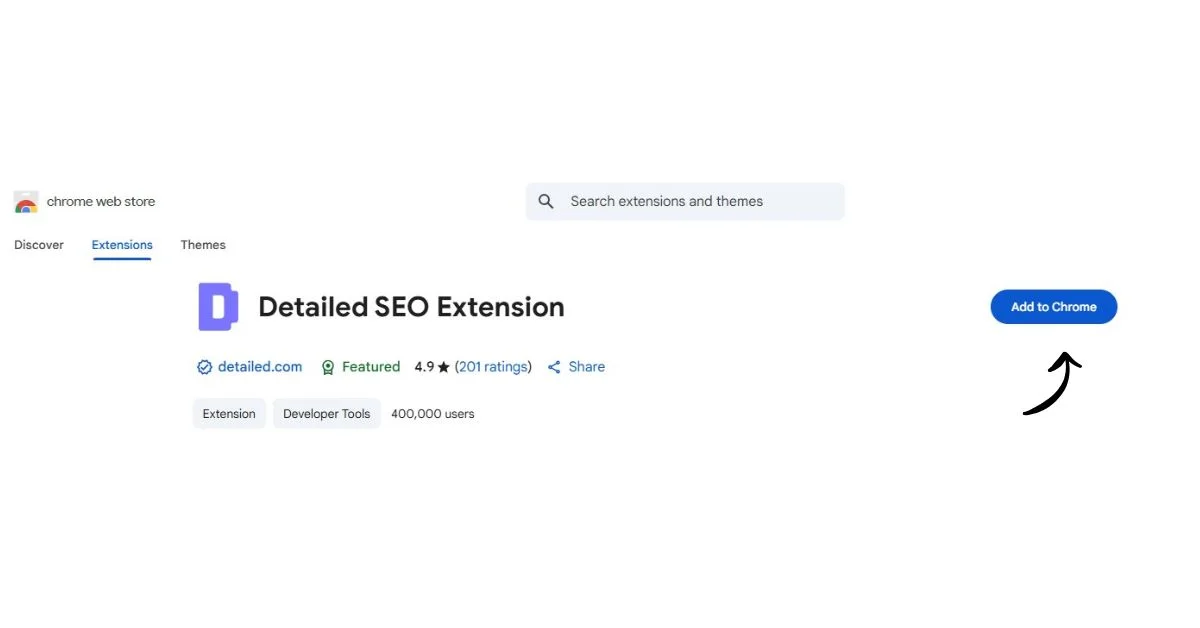
Step 3: Detailed SEO Extension Added in Extension
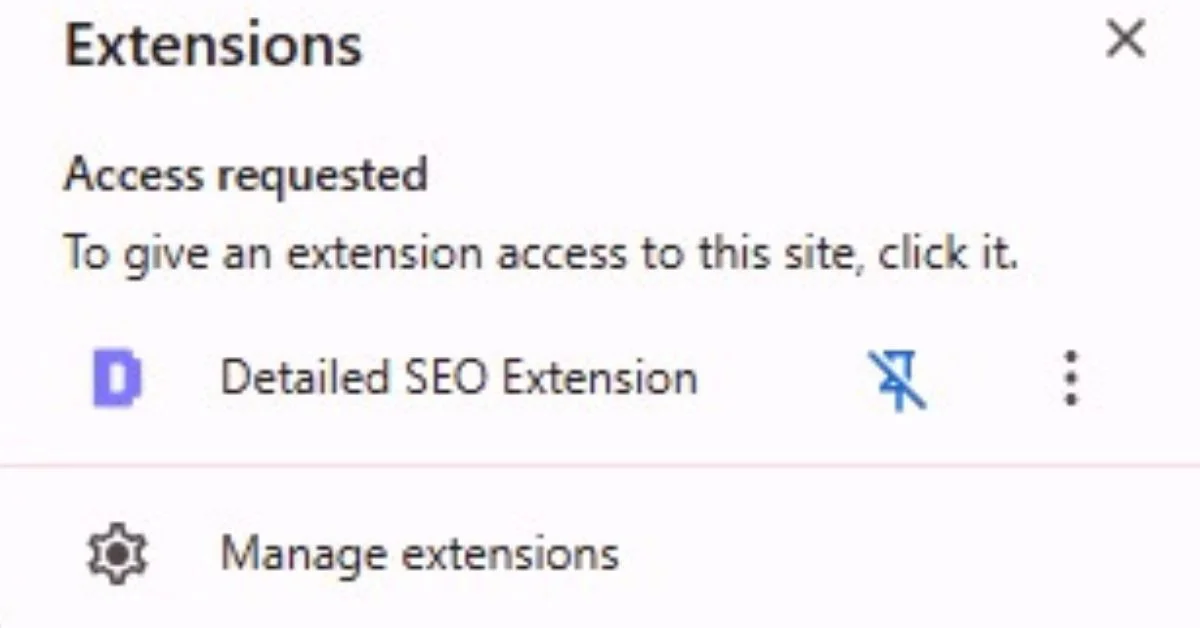
Key Features
1. On-Page SEO Analysis
The extension provides immediate access to critical on-page elements:
- Title and Meta Description: View the page’s title and meta description, along with character counts to ensure they meet SEO best practices.
- URL and Canonical Tags: Check the page URL and canonical tags to confirm proper indexing and avoid duplicate content issues.
- Headings Structure: Analyze the hierarchy of headings (H1 to H6) to ensure content is well-structured and accessible.
- Word Count and Language: Review the total word count and the language attribute of the page, aiding in content assessment and localization strategies.
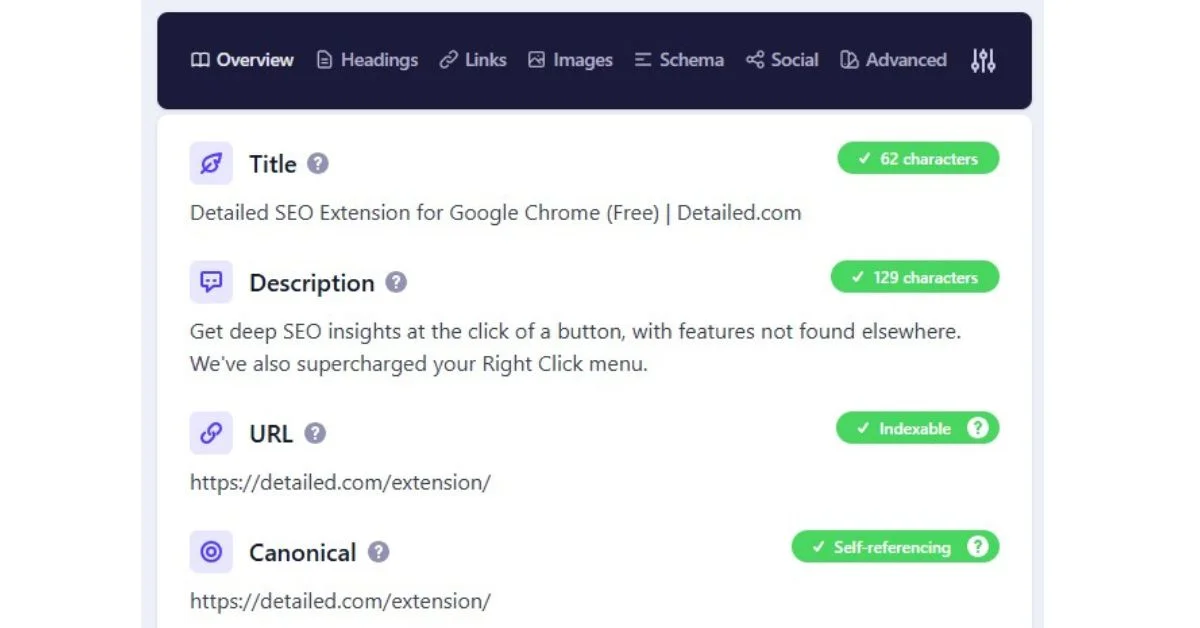
2. Technical SEO Insights
Technical aspects are crucial for search engine crawlers:
- Robots Meta Tag: Determine if the page is set to be indexed or followed by search engines.
- X-Robots-Tag: Identify any HTTP headers that might affect crawling and indexing.
- Hreflang Tags: For multilingual sites, verify hreflang tags to ensure correct language targeting.
- Structured Data (Schema Markup): View and validate schema markup to enhance search result appearances with rich snippets.
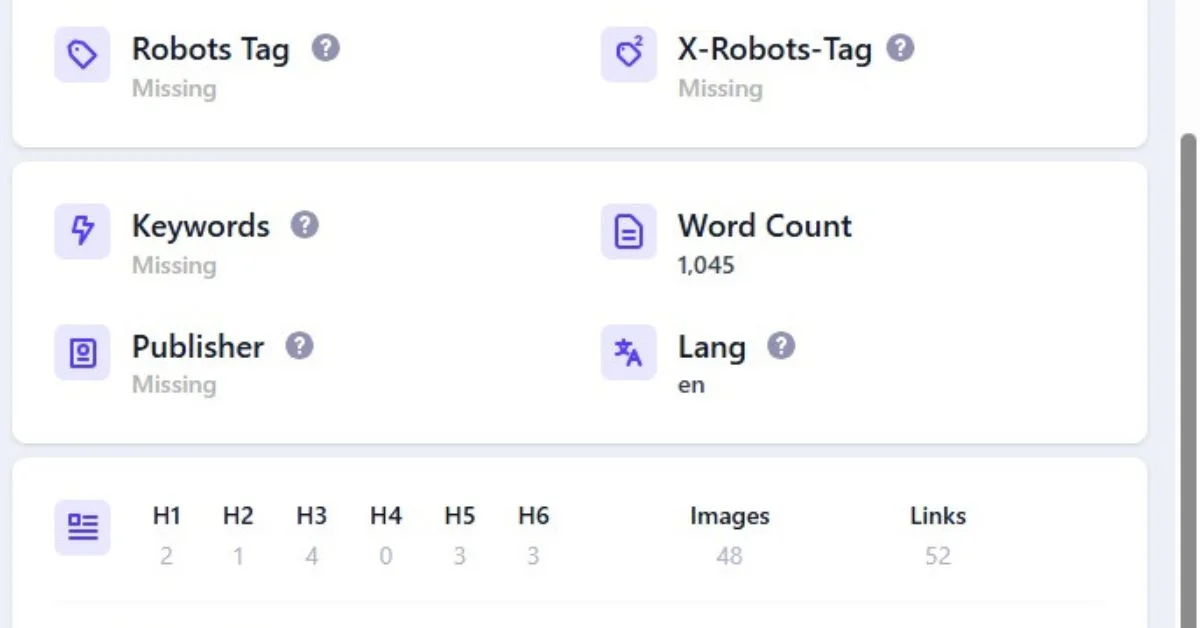
3. Link Analysis
Understanding your link structure is vital:
- Internal and External Links: Get a count and list of all links, helping to assess link distribution and identify potential issues.
- Nofollow Links: Highlight nofollow links to manage link equity effectively.
- Anchor Text: Review anchor texts to ensure they are descriptive and relevant.
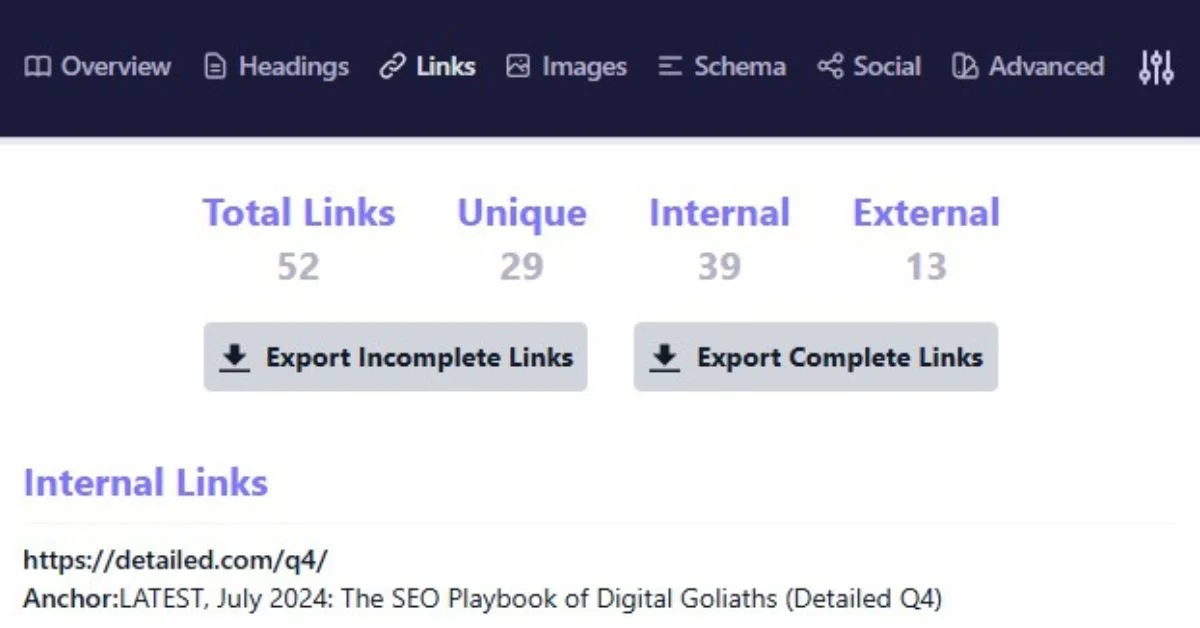
4. Image Optimization
Images play a significant role in SEO:
- Alt Text: Check if images have appropriate alt text, which aids in accessibility and image search optimization.
- Image Titles: Ensure images have descriptive titles for better context.
- Export Image URLs: Download a list of image URLs for further analysis or optimization tasks.
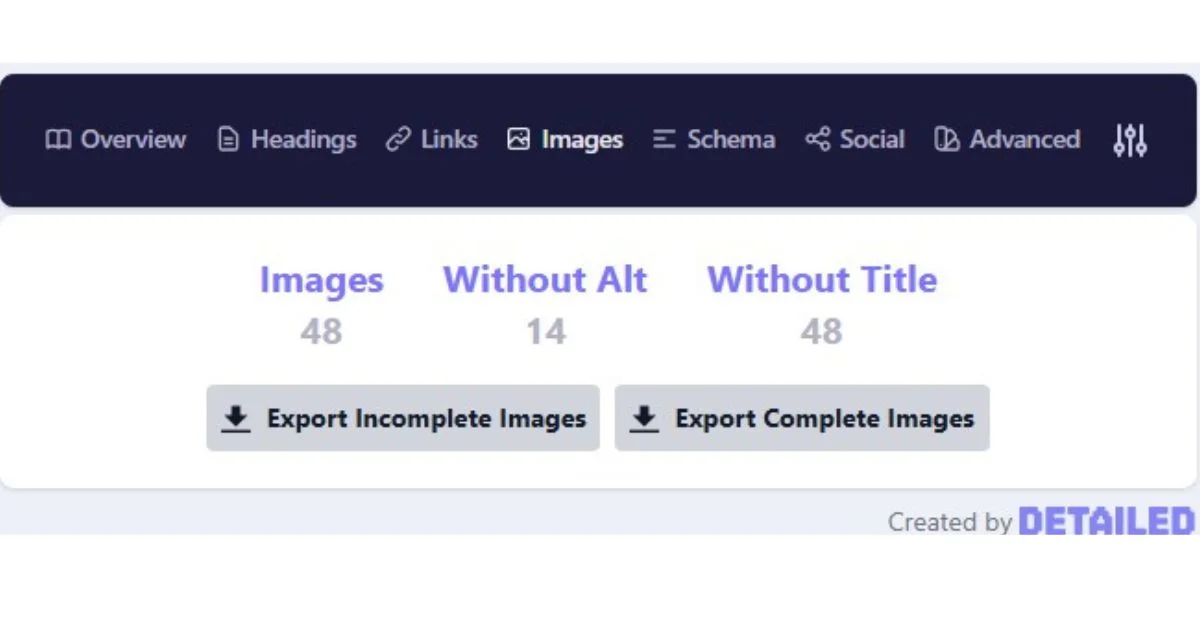
5. Content Analysis
Evaluate the quality and relevance of your content:
- Keyword Usage: Identify the presence and frequency of target keywords to avoid over-optimization.
- Content Structure: Assess how content is organized, ensuring it aligns with user intent and SEO guidelines.
6. Competitor Analysis
Gain insights into your competitors’ strategies:
- Quick SEO Overview: Analyze competitors’ pages to understand their SEO setup and identify areas for improvement in your own strategy.
- Link Building Opportunities: Discover potential backlink sources by examining competitors’ external links.
7. Integration with Other SEO Tools
Enhance your workflow with seamless integrations:
- Right-Click Menu Shortcuts: Quickly access tools like Ahrefs, Moz, SEMrush, and others directly from the extension.
- Site Search Operators: Use built-in search operators to perform advanced Google searches efficiently.
Tips for Pro-Level Usage
- Regular Audits: Use the extension to perform routine checks on your website, ensuring ongoing SEO health.
- Content Planning: Analyze top-performing pages to inform your content strategy and identify gaps.
- Technical Checks: Before publishing new pages, verify technical elements like meta tags, headings, and schema markup.
- Competitor Monitoring: Keep an eye on competitors’ changes to stay ahead in your niche.
Common SEO Mistakes with Detailed SEO Extension
The Detailed SEO Extension doesn’t just show you what’s right, it helps you spot what’s wrong before search engines or users do. Here are some of the most common SEO mistakes you can catch and fix using this tool:
- Missing Title or Meta Description: If your page doesn’t have a title or meta description, or they’re too long or short, the extension highlights it instantly so you can update it with the right length and keywords.
- Multiple H1 Tags: A page should ideally have only one H1 tag. If there are multiple H1s, the extension will show them all so you can fix the heading structure.
- No Canonical Tag: Without a canonical tag, your page might face duplicate content issues. The extension makes it easy to check if canonical URLs are set correctly.
- Broken Internal or External Links: The tool identifies all links on the page and helps you quickly spot broken or non-secure links that can hurt SEO and user experience.
- Missing Alt Attributes on Images: Alt tags are essential for image SEO and accessibility. The extension lists images without alt attributes so you can correct them.
- Indexing Issues: If your page has a noindex tag or other signals telling Google not to index it, the extension will show you right away so you can remove them when needed.
- Overused or Weak Anchor Text: Using the same anchor text everywhere, or vague words like “click here,” can harm your SEO. With Detailed SEO Extension, you can see all anchor texts at a glance and make them more meaningful.
- Missing Structured Data: Schema markup helps your content appear as rich snippets in search results. If it’s missing or wrong, the tool will let you know.
Conclusion
The Detailed SEO Extension is an invaluable tool for anyone looking to improve their website’s SEO performance. Its comprehensive features and user-friendly interface make it suitable for both beginners and experienced professionals. By incorporating this extension into your daily workflow, you can gain deeper insights, streamline your optimization efforts, and stay competitive in the ever-evolving digital landscape.